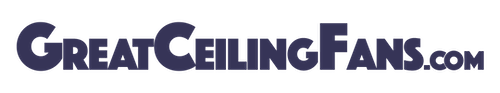Ceiling fans are a popular and functional addition to any room, providing both comfort and style. However, one of the most frustrating problems that homeowners can encounter with their ceiling fans is when the light stops working.
A malfunctioning ceiling fan light can not only be a nuisance, but it can also affect the ambiance of a room and impact the overall functionality of the fan.
If you’re experiencing issues with your ceiling fan light, it’s important to understand the potential causes of the problem so that you can troubleshoot and fix it effectively.
Whether your ceiling fan light won’t turn on, flickers, or is too dim, there are several possible causes and solutions to consider.
From issues with the wiring to problems with the bulb or the pull chain, understanding the common causes of ceiling fan light problems can help you diagnose the issue and take appropriate steps to fix it.
In some cases, the solution may be as simple as changing the light bulb or tightening a loose connection, while in other cases, it may require more complex repairs or even a replacement of the entire fixture.
Regardless of the cause of your ceiling fan light problem, it’s important to approach the issue carefully and safely.
Working with electricity can be dangerous, so it’s important to take proper precautions and seek professional help if necessary.
In this guide to ceiling fan light troubleshooting, we’ll explore the common causes of ceiling fan light problems and provide step-by-step instructions for diagnosing and fixing the issue.
We’ll also provide tips for maintaining and preventing future problems with your ceiling fan light so that you can keep your fan functioning at its best for years to come.
Common problems with ceiling fan lights
There are several common causes of ceiling fan light problems that homeowners may encounter. Understanding these potential causes can help you diagnose the issue and take appropriate steps to fix it.
Here are some of the most common causes of ceiling fan light problems:
- Burnt-out light bulbs: One of the most common causes of a ceiling fan light not working is a burnt-out light bulb. Over time, light bulbs can burn out or become loose, which can cause the light to stop working. Before attempting any other fixes, check the light bulb to see if it needs to be replaced.
- Faulty wiring: Another potential cause of ceiling fan light problems is faulty wiring. Over time, the wiring in the fan can become damaged or loose, which can cause the light to malfunction. If you suspect that wiring is the issue, it’s important to seek professional help to avoid any electrical hazards.
- Bad pull chain switch: The pull chain switch is the mechanism that controls the fan’s light. If the switch is faulty or broken, it can prevent the light from turning on. In this case, the switch may need to be replaced.
- Loose connections: Another possible cause of ceiling fan light problems is loose connections. Over time, the connections between the fan and the light fixture can become loose, which can cause the light to flicker or stop working altogether. Tightening the connections may fix the problem.
- Faulty light kit: If none of the above fixes work, it’s possible that the issue lies with the light kit itself. In this case, the light kit may need to be replaced.
By understanding these potential causes of ceiling fan light problems, you can diagnose the issue and take the appropriate steps to fix it.
However, it’s important to remember that working with electricity can be dangerous, and it’s always best to seek professional help if you’re not sure how to proceed.
How to diagnose and fix a ceiling light: Step-by-step

Here are step-by-step instructions for diagnosing and fixing a ceiling fan light that is not working:
- Inspect the light bulb: Make sure the bulb is screwed in tight and hasn’t burned out. If the bulb needs to be replaced, turn off the power to the fan and replace the bulb with a newer one.
- Check the pull chain switch: If your light bulb is not the issue, check the pull chain switch. Switch off the fan and remove the light kit cover. Use a voltage tester to check the switch for continuity. If the switch is faulty, replace it with a new one.
- Check the wiring: If the pull chain switch is not the issue, check the wiring. Turn off the power to the fan and remove the light kit cover. Check all of the wiring connections to make sure they are secure and not loose or damaged. If you notice any issues, tighten or replace the wiring as necessary.
- Check the capacitor: If the wiring is not the issue, check the capacitor. The capacitor is a small device that helps to regulate the fan’s motor speed. If the capacitor is faulty, it can prevent the light from turning on. Turn off the power to the fan and remove the light kit cover. Use a multimeter to test the capacitor for continuity. If the capacitor is faulty, replace it with a new one.
- Check the light kit: If none of the above fixes work, the issue may be with the light kit itself. Turn off the power to the fan and remove the light kit cover. Check the wiring connections to make sure they are secure and not loose or damaged. If everything looks fine, the light kit may need to be replaced.
By following these step-by-step instructions, you should be able to diagnose and fix most ceiling fan light problems.
However, if you’re not comfortable working with electricity or are unsure of what to do, it’s always best to seek professional help to avoid any potential hazards.
Maintenance and prevention tips for your ceiling fan
Here are some tips for maintaining and preventing future problems with your ceiling fan:
- Regularly clean the fan: Dust and dirt can accumulate on the fan blades and motor over time, which can cause the fan to operate less efficiently and even overheat. To prevent this, regularly clean your ceiling fan with a soft cloth or a dusting brush.
- Tighten loose screws and connections: Over time, screws and connections on the fan can become loose, which can cause the fan to wobble or make noise. To prevent this, regularly check the fan’s screws and connections and tighten them as necessary.
- Lubricate the bearings: The bearings in the fan’s motor can become dry over time, which can cause the fan to make noise or operate less efficiently. To prevent this, lubricate the bearings with a few drops of oil every six months or as needed.
- Use the correct bulbs: Using bulbs with wattage higher than the recommended limit can cause the light socket to overheat and even cause a fire. To prevent this, use bulbs with the correct wattage and avoid using compact fluorescent bulbs in dimmer switches.
- Don’t overload the fan: Avoid hanging heavy items, such as plants or decorations, from the fan blades, as this can cause the fan to wobble and even fall from the ceiling.
- Schedule regular maintenance: To ensure your fan is operating at its best, consider scheduling regular maintenance with a professional. This can include cleaning the fan, lubricating the bearings, and checking the electrical connections.
By following these tips, you can maintain your ceiling fan and prevent future problems from occurring. Regular maintenance and care can help to extend the life of your fan and ensure it continues to function properly for years to come.
Final thoughts
Ceiling fan lights are a great addition to any home, providing both comfort and illumination. However, when the light stops working, it can be frustrating and leave you in the dark.
By following the step-by-step instructions for diagnosing and fixing the issue, you can often repair your ceiling fan light without needing to call a professional.
Common causes of ceiling fan light problems include burnt-out bulbs, faulty pull chain switches, loose or damaged wiring, malfunctioning capacitors, and faulty light kits.
By checking these components and replacing or repairing them as needed, you can often restore your ceiling fan light to working order.
In addition to troubleshooting, it’s important to maintain your ceiling fan and prevent future problems.
Regular cleaning, tightening loose screws and connections, lubricating the bearings, using the correct bulbs, and avoiding overloading the fan are all important steps in maintaining your fan and preventing issues from occurring.
If your ceiling fan light is not working, don’t panic. By following the steps outlined in this guide, you can diagnose and fix many common issues on your own.
With proper maintenance, your ceiling fan can continue to provide comfort and illumination for years to come.
However, if you’re not comfortable working with electricity or are unsure of what to do, it’s always best to seek professional help to avoid any potential hazards.