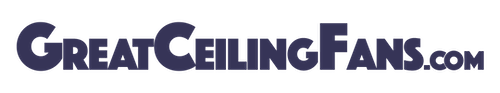Ceiling fan remotes are usually very convenient – you can turn the fan on or off at a whim, or even change the speed of the fan without having to move from where you are, whether you’re in bed, cooking, or working or studying at your desk.
That’s why it can be so frustrating when the remote doesn’t seem to be working. Especially if your only way of turning the fan on or off is via the remote control.
But fear not, this is the sort of problem that can often be easily solved when you know. And this article is going to explain how to do exactly that.
We’re going to cover everything you need to know about the different types of ceiling fan remotes and how they work before going into troubleshooting the problem, and how to solve the problem, even if, worst case scenario, it means investing in a new remote control altogether.
We will also be answering all of your most frequently asked questions on the subject along the way, and by the end of the article, you will be much more informed, and in a position to tackle the problem with confidence.
Do This First
Have you tried changing the batteries in your remote control? Are there any obstructions between you and the fan? If you have ruled out these two most common ceiling fan remote problems and it persists, then you’ll need to read on…
How does a ceiling fan remote control work?
Inside the ceiling fan remote control is a transmitter, and inside the ceiling fan itself is a receiver.
When you press the controls on the remote control, the remote’s transmitter sends a signal to the receiver in the ceiling fan, providing simple instructions.
Types of ceiling fan remotes
The main two types of remote control signalling are infrared (IR), and radio frequency (RF).
The type of signalling system that your remote control has will influence its ability to work in less-than-ideal conditions.
For example, to use an IR remote control, you have to point the remote directly to the receiver for it to work, with a clear “line of sight” so to speak.
But this is not the case with an RF signalling system, which is multidirectional. Because this means that the signal can still get transmitted to the ceiling fan, even if there are solid obstacles that obstruct the “line of sight”.
An IR remote control is more common than RF remotes because RF remotes tend to be more expensive than their IR counterparts.
Problems with an IF remote control not working
So, given that some remote controls can still work even when there are solid obstructions in the path, and that some cannot, then clearly, if your remote fails to work then there are obstacles in the way, then this could be because it is an IR only remote, with no RF capability.
Switching from IR to RF
Many ceiling fans with remote controls have both IR and RF signalling. And what this means for you if you have such a setup is that you are in a position to switch the signalling from IR to RF when needed.
What type of ceiling fan remote signaling system do I have?
The good news is that it’s easy to tell whether your ceiling fan remote control is IR or RF…
When you press a control on the remote, if you can see a light being emitted from the remote, then you have an IR remote control signalling system. If not, then it is most likely an RF signalling system.
The most common reason for a ceiling fan remote to stop working
Most remote controls are battery-powered. And if the remote control has stopped working, more often than not, this is because the battery or batteries have run out of juice, and need to be replaced.
There can be any manner of battery housed in the remote’s casing. And in all cases, it should be possible to change the batteries when needed. Just be sure to replace the previous batteries with new batteries of the same type.
If you have a rechargeable remote control or a remote control that uses rechargeable batteries, then obviously, the remote can still run out of charge and has to be recharged on a regular basis in order to work.
Why is my remote not working even with new batteries?
Whatever type of signalling system your ceiling fan remote has, it can still occasionally have problems working, even if you have just put brand-new batteries inside.
This is usually because the battery terminals are dirty. In this instance, what you should do is remove the batteries, so that you can clean the battery terminals.
The best way to do this is to dip a cotton bud in a small solution of alcohol. Then you can replace the batteries and try again.
The next most common reason for your ceiling fan remote not working

The next most common issue with ceiling fan remote controls not working is the wrong radio signal frequency being transmitted.
The key to knowing whether this may be the issue for you is if the ceiling fan ever turns on or off without you even touching a button.
If you have an RF ceiling fan remote, the correct frequency needed may be displayed on the back of the remote control.
If not, then the typical frequency range for RF ceiling fan remotes is between 300 and 440 Hz.
How do I change the frequency on my RF ceiling fan remote?
To change the frequency of your ceiling fan remote, all you need to do is remove the back of the control, remove the battery, remove the little panel housing your dip switches, slide the buttons to the correct frequency (you can use a pen), and put the remote back together again, complete with batteries.
Still not working? Here are additional things you can do!
Refer to the manufacturer’s instructions
Now that we’ve covered the main reasons that cause problems with the remote controls of ceiling fans, if you have eliminated all of these, then it’s time to look for the manufacturer’s instruction manual.
If you no longer have a paper copy of the instruction manual, you don’t have to worry – in the internet age, you can get user manuals of any description at any time.
If you’re not too sure of what terms to put in the search bar, just look for the make and model number of the ceiling fan and remote on these items. You will usually find them on the back or the underside.
Once you can view the document, simply look for the troubleshooting section for an answer to your problem.
But don’t worry, if you cannot find a solution there, such as if you cannot find either the instruction manual or the model number for the fan. You are not out of luck, and there is still a further viable solution to consider.
Consider replacing the remote with a new or universal one
If, at this point, you decide that what is called for is a brand-new ceiling fan remote altogether, then the good news is that if you can’t find an exact replacement online, or if it’s no longer in warranty, you can buy a universal one instead.
If you decide to go down this route, I can recommend the Cenming Universal Ceiling Fan Remote Control Kit. It is compatible with the most well-known ceiling fans, including Harbor Breeze, Hunter, Hampton Bay, and Litex.
It’s a popular, award-winning ceiling fan remote kit that operates on superior radio frequency rather than on infrared signalling. It’s very intuitive and easy to get to grips with. There are three-speed settings, low, medium, and high, an off switch and a light dimmer switch.
If there is a Bluetooth connection, download a smartphone app
Why not make the most of what technology has to offer us today, and look into controlling your ceiling fan in newer ways?
For example, there are apps available on both Android and iOS operating systems for controlling smart ceiling fans via the Bluetooth signalling of your smartphone. That said, however, these apps don’t always have good customer ratings and reviews.
And that’s not all. You can also operate your ceiling fan over your home’s Wi-Fi if you prefer. Or, now that we’re in the age of voice assistants such as Google Assistant or Amazon’s Alexa, then you could set up voice-activated controls.
Wrap up
So, to wrap up, the key to solving any ceiling fan problems, including ceiling fan remote issues, is to first determine the cause of the problem. Once this is done, you can begin working through the solutions one by one until you find the solution that works.
If it’s not a battery problem or a problem with the battery terminals, then you will need to ascertain the type of signalling system of your remote and adjust the frequency if necessary. And if this doesn’t work, you can always invest in an alternative form of remote control, whether with a universal remote, with Bluetooth on your smartphone, or simply with your home’s Wi-Fi.
Thanks for reading!